
How to register on the Cambodia E-arrival App?
Since July 1, 2024, Cambodian authorities have implemented a new procedure for arrivals into Cambodia. This aims to streamline and facilitate the entry process for travelers. This new electronic procedure is free but mandatory, replacing the paper documents that were previously distributed by flight attendants on airplanes.
The smartphone applications for Apple and Google devices can be downloaded from the official website [https://arrival.gov.kh/] (https://arrival.gov.kh/) or directly from the Apple Store or Google Play Store.
1. Create an Account and Download the App
To use the application, you first need to create an account. You can register using your Apple or Google account.
The apps for Apple and Google smartphones are available for download on the official website [https://arrival.gov.kh/] (https://arrival.gov.kh/) or can be found directly on the Apple Store or Google Play Store.
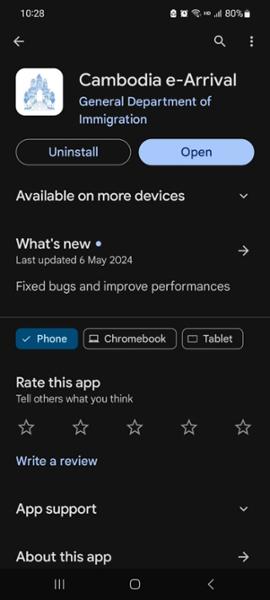
2. Fill in the Information in the 'Foreign Visitor' Section
Once the app is downloaded and your account is created, you can begin the registration process.
You can change the language by clicking on the small flag in the top right corner to follow the steps in French, which is easier and minimizes the risk of errors. Then, follow the steps :
1. Click on "Individual Submission"
Click on "Individual Submission" to begin the registration process.
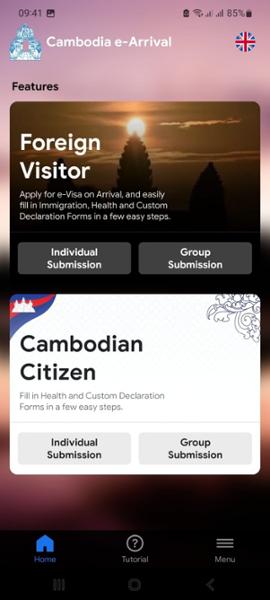
2. Scan the MRZ Code from Your Passport
Scan the MRZ code from your passport. The information will automatically fill in the form. Please verify that the details are correct.
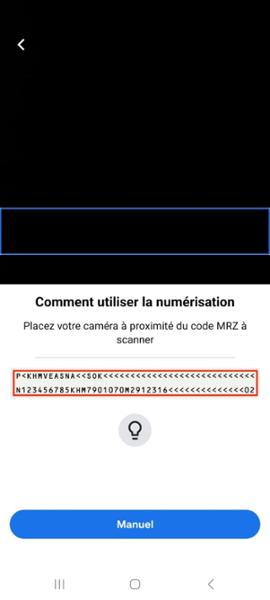
3. Upload a Photo
Upload a photo of your face, or take one directly through the app. Make sure the photo meets the same criteria as ID photos.
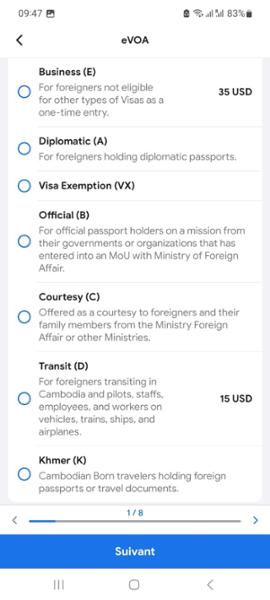
4. Add Your Contact Details
Fill in your contact information as requested on the registration form.

5. Declare Whether You Want an E-visa
You will need to declare whether you want to apply for an E-visa, though you can still obtain a visa upon arrival at the airport.

6. Provide Arrival and Departure Dates
Enter your planned arrival and departure dates for your trip.
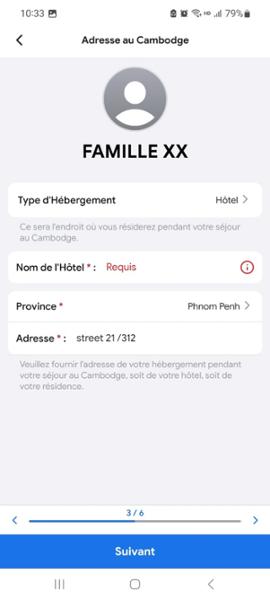
7. Travel Information
Provide information on your travel purpose, airline, and flight number.

8. Last Departure City and First City After Leaving Cambodia
Enter the city from which you departed before arriving in Cambodia, and the city you will be visiting after leaving Cambodia.
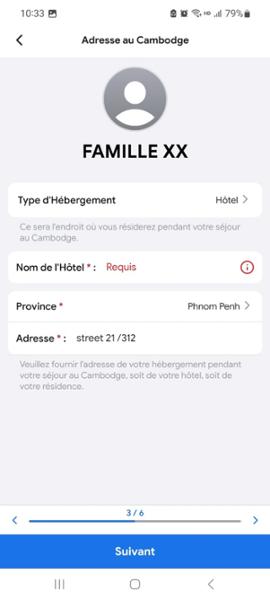
9. First Accommodation Address in Cambodia
Provide the address of your first accommodation in Cambodia.

10. Declare Any Illness Symptoms
Complete the declaration regarding any symptoms of illness you may have.

11. Complete Customs Declaration
Fill out the customs declaration as required.
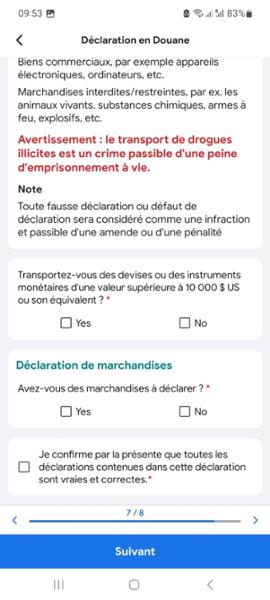
12. Confirm the Accuracy of the Information
Make sure to verify all the information you've provided and confirm its accuracy.
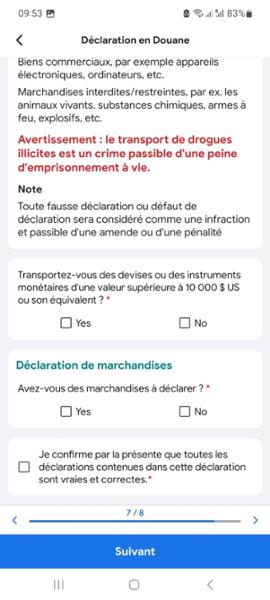
The second option, Group Visitor, allows for pooling of the information requested in sections 5 to 8. However, it is mandatory to create a profile for each participant and fill in sections 1 to 4 and 9 to 10. One participant must be designated as the group leader.
3. Obtain the QR Code
After submitting your information, you will receive an email with a QR code that you must present to the immigration officer. The QR code is also available in the app. You must complete the online procedure at least 7 days before your arrival in Cambodia. Digital tablets will be available at various airports throughout the kingdom for individuals without smartphones or internet access.